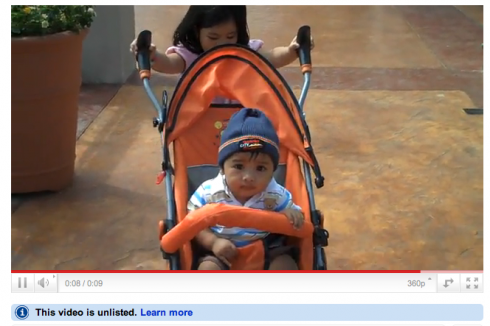 YouTube is a great site for hosting your videos, no doubt about that. But the problem with it is that when you upload a personal video that you just want to share with a few people, you can do so but then that video is searchable by any video who visits YouTube and chanced upon your video. In short, the videos you upload can be found by the whole world. There was no privacy setting that will let you restrict access to the video you uploaded in YouTube to only the people that you want to share your video with, not until now.
YouTube is a great site for hosting your videos, no doubt about that. But the problem with it is that when you upload a personal video that you just want to share with a few people, you can do so but then that video is searchable by any video who visits YouTube and chanced upon your video. In short, the videos you upload can be found by the whole world. There was no privacy setting that will let you restrict access to the video you uploaded in YouTube to only the people that you want to share your video with, not until now.
YouTube has just rolled out a new video upload option that will enable you to “unlist” the video you upload from being found by other people. Once you’ve unlisted a video after you uploaded it to you YouTube, only the people who have the link to the video will be able to watch it. It will never be displayed in any of YouTube’s public pages. Not in search results, on your personal channel or on the browse page. Â Only you and the people you share the video link with will be able to watch it. Well, of course other people can find it if the link is shared by the people whom you shared the link with.
YouTube unlisted video is a private video. And what’s good about this is that the person you share the link with does not need a YouTube account to view your video. All they need is the link to it.
You’ll get the link to your unlisted video after you the upload process is finished. Â Once you’ve unlisted a video and share it with someone else, that person will know that the video is unlisted by the “annotation” just below it when they’ve visited the video link you shared.
So, will you be uploading your personal video to YouTube now? Will you be using YouTube as a personal video storage from now on?
Originally posted on May 13, 2010 @ 10:49 am