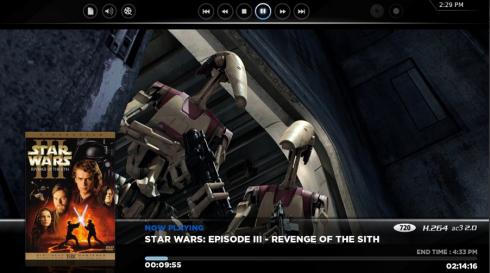Look here. This is one of the nicest things about news blogging that others don’t seem to mind at all – you get to learn new things, concepts, softwares and all those stuff as you struggle to find news items relevant enough to occupy a space in this blog. Like XBMC Software Media Player and Entertainment Hub. I’ve never heard of this stuff before and wouldn’t have known about if I’m not blogging for 901am.
So, what’s XBMC anyway? Â It’s a free, open source (GPL) software media player and entertainment hub for all your digital media. It runs on Linux, OSX and Windows and even the original Xbox console. And its also a perfect companion for your HTPC. In short, it’s a perfect solution for your home theater needs.
XBMC lets you play almost all audio and video formats and was designed for network playback, allowing you to stream multimedia from anywhere in your house. Or even directly from the internet using any network protocols. It also lets you play CDs and DVDs either from a disk or image file. In short, if you’ve installed XBMC, your computer is probably a fully functional multimedia jukebox by now. If not, well you can start doing so by downloading XBMC’s latest version update – XBMC 9.11 codenamed – “Camelot.”
New on XBMC version 9.11 include –
- revamped user interface through a new skin called “Confluence”, which by the way looks stunning,
- DirectX support for Windows,
- completely reorganized settings menu,
- automatic video information extraction,
- smoother video playback
- support for new remotes out of the box
- updated codecs
Alright folks, you may download the new version of XBMC from here.
Originally posted on December 26, 2009 @ 6:26 pm