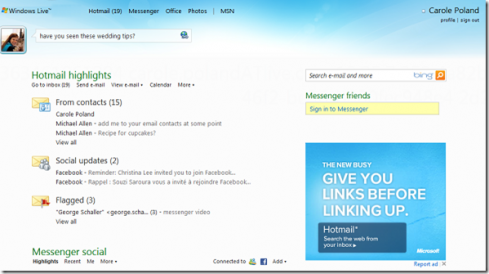When was the last time you checked out your Windows Live Mail account? Common, don’t be shy, I’m pretty sure you have one, like I do. Â Either your using Windows Live Mail as a primary webmail or just a dumping ground for your “graymails.” Either ways, you’d be excited to know that Microsoft is sort of re-engineering its webmail service to, well obviously battle it up against Yahoo! Mail and Gmail.
In fact, while I was reading about the new features of Windows Live Mail one by one, I can’t help but notice that most of these features were either standard webmail features or copied from Gmail and Yahoo! Mail.
So what are the changes that you should expect from the soon to be released new Windows Live Mail. To tell you frankly, quite a lot.
First up is the perennial problem on inbox cluttering. The new Windows Live Mail will feature categorization whereby all your emails from social networking sites, emails from friends and contacts, shipping notices, appointments and more. What’s good about this new feature is that it will give you a sneak peak of what’s new in your Windows Live Mail inbox. You could even post updates to your Facebook accounts or post comments, right on your Inbox preview page. As you go a step inwards to your inbox, you can easily browse through all the emails you’ve received by those categories.
Next, while you’re in you inbox, you can also instantly filter your inbox to free it from spam mails. The new Windows Live Mail will have a “virtual broom” which you can use to sweep away spam mails.
Aside from cleaning up the clutter in your inbox, the new Windows Live Mail Inbox will also let you preview attached photos, view documents via Office Web Apps interface, preview videos from YouTube or Hulu and many other useful features.
The new Windows Live Mail will be rolled out starting next week. Are you excited about it? Will you be ditching Gmail once the new Windows Live Mail comes out?
Originally posted on May 18, 2010 @ 11:54 am