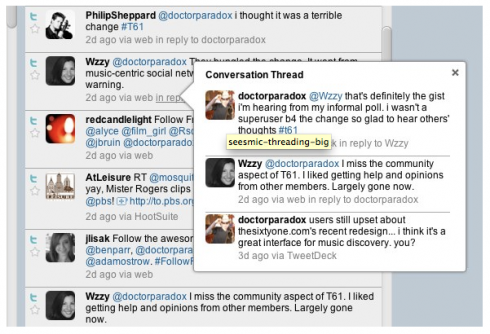Are you still using a third-party site for accessing your Twitter account? I mean frankly, why would you do, if you can just head over to Twitter.com, log in to to your account and there you go. But then, there might be some of you who find the old Twitter.com interface to plain boring already, hence the need for an enhanced way of viewing Twitter.
And that’s where Seesmic, more popularly known for their mobile Twitter application for iPhone and recently Android phones comes in. I mean Seesmic, the web application. For those of you who have been using Seesmic for the web, you’d be glad to know that it has just been updated with several new features as reported by Mashable.
First of these features, and perhaps the most important one is conversational thread which aggregates Twitter conversations and displays these into pop-up chronological view of @replies between you and other users. You can see this thread whenever there is a link that says “in reply to” on individual tweet.
Then the web app’s contact manager also received an update. Â It now has a new address book-like tool that provides you with various information about your followers, people you follow as well members of any Twitter lists you’ve created. What’s good about this new contacts manager is that you can send messages, unfollow or follow Twitter users from the interface.
Other new features of Seesmic for web include list management, intuitive drag and drop functionality, inline photo uploading and sending geolocation information together with your tweets
So, if you’re using Seesmic web app, log in to your account and check out these new features.
Originally posted on February 22, 2010 @ 5:00 pm