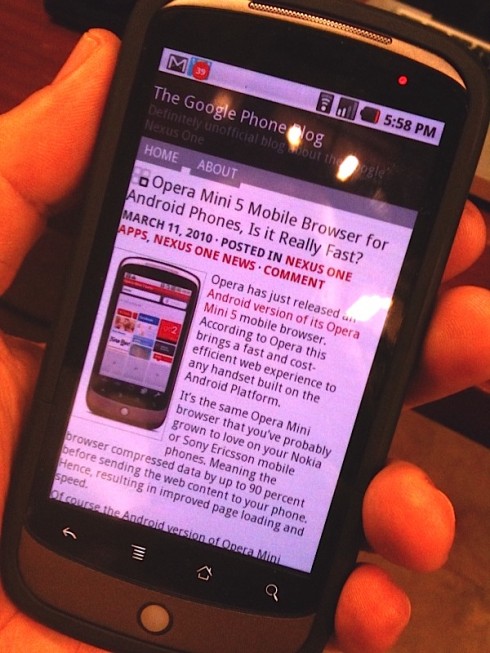Opera has been pretty much around the news the past few weeks with one announcement after another.  In fact, we’ve covered several of  its headlines starting off with the release of Opera version 10 for Nokia smartphones, Opera Mini for Windows Mobile, and the release of Opera desktop browser version 10.
Now, here comes Opera with another major announcement – the release of Opera Mini 5 for Android phones. With this version of its mobile browser, Opera is bringing a fast and cost-efficient web experience to all Android phones. Of course if you’ve been an Opera user before you’d know that what makes it possible for Opera to deliver fast mobile web browsing is because of the fact that it compresses data by up to 90% before rendering them on mobile phones.
Opera Mini 5 also offers the same easy-to-use interface with the usual features including speed dial, tabbed browsing, password manager and bookmarks.
Now, does Opera Mini 5 really delivers what it claims as a fast web browsing experience? – Almost but not quite. Â I downloaded and installed the app on my Nexus One which I then connect to the Internet via a fast Wi-Fi connection.
Honestly, I didn’t notice that much difference in terms of speed when browsing the web using my Nexus One’s default browser or when using Opera Mini 5.
When it comes to rendering mobile sites, it’s practically the same look and feel as the default Nexus One mobile web browser. Although, Opera Mini 5 offers full-screen mode plus some other modifications of browser settings.
What I noticed is that the Opera Mini 5 does not render Javascript  and Flash content. This one goes to the default Nexus One browser because it can handle some Flash content.
Overall, Opera Mini 5 is a good alternative to the default Android phone browser. Good does not necessarily mean that you would want it to be your default mobile web browser. Use it for a couple of days, then afterwards go back to your old Android web browser.
Originally posted on March 11, 2010 @ 10:08 am