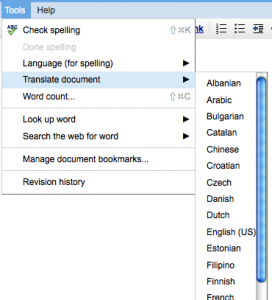 Keeping it in the family by offering cross-service functionality, Google has announced that its language translation service is now available from within Google Docs.
Keeping it in the family by offering cross-service functionality, Google has announced that its language translation service is now available from within Google Docs.
Forty-two different languages are supported, with document formatting preserved and the choice to either replace the original document or create a translated copy.
Naturally you can do pretty much the same thing already if you don’t use Google Docs, by simply pasting your text into Google Translate and then copying the result back to Word, OpenOffice or whatever your word processor of choice is, but for those living in the cloud and wanting a quick way to auto-translate, this is a pretty good new feature.
To use the new feature, create or open up any document and click on Tools then Translate, and select from the list of languages in the drop down box. Translation doesn’t work for presentations or spreadsheets.
Originally posted on August 28, 2009 @ 8:19 am
if i want goggle chrome with all features what should i do to download it.