In an attempt to appeal to the masses, Google is giving users who loathe Gmail’s conversational threading feature the option to disable it within their account without having to apply various hacks.
And just as an outspoken minority has banded together in unison to declare their distaste of one of nature’s most delicious herbs, some of you have been very vocal about your dislike of conversation threading. So just like you can order your baja fish tacos without cilantro, you can now get Gmail served up sans conversation view. Go to the main Settings page, look for the “Conversation View†section, select the option to turn it off, and save changes. If you change your mind, you can always go back. (Official Gmail Blog)
In my honest opinion threaded conversations is one of the reasons why I love Gmail so much as it saves me from hunting down replies and forwards (as not every email program pastes previous conversations underneath).
Along with priority inbox and Google Voice integration, I personally find threaded conversations a must have feature, and is one of the main reasons why I avoid using rival services like Yahoo! or Hotmail.
Truthfully though this option should make Gmail much more appealing to the “anti-threaders” (what I affectionately call my friends who hate Gmail’s conversations), and may give users one more reason to switch to Gmail.
Originally posted on September 29, 2010 @ 1:31 pm
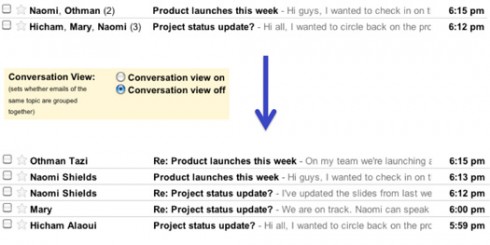
Personally, there are reasons you would want to turn off conversation view, just like when you’re searching for messages. You can read about it in my blog.