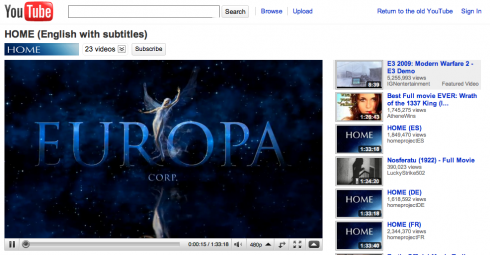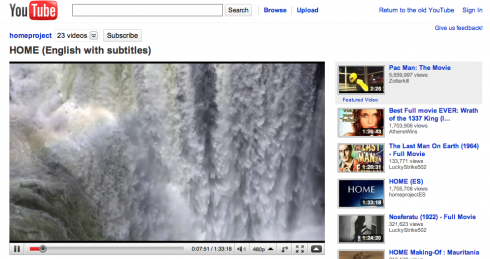If you want to transform an otherwise “one-way” content site to a “tw0-way” community site, you have to do it one step at a time. And that’s what Google is trying to achieve with its priceless possession – YouTube. After rolling out some social sharing features, Google now deems it just about the right time to encourage more social participation not only to the YouTube site as a whole but to individual content channels created by its users. Hence, to facilitate real-time feedback and discussion on YouTube channels, Google Moderator has just been made available to everyone.
Google Moderator is a versatile, social platform that allows any YouTube user to collect comments, questions or ideas on their channels. Â What’s fun about this feature is that your channel viewers can watch a particular rise to the top via this Google Moderator commenting/voting feature. Google has been using Moderator as part of its previous interviews with President Obama as well as Canadian Prime Minister Stephen Harper.
In case you’re interested in using Google Moderator on your YouTube channels, here’s how Google describes how Google Moderator works:
” You set the parameters for the dialogue, including the topic, the type of submissions, and the length of the conversation. Watch as submissions get voted up or down by your audience, and then respond to the top-voted submissions by posting a video on your channel. The platform operates in real-time, and you can remove any content that you or your audience flag as inappropriate. You can also embed the platform on your own website or blog.”
To find out some more examples of how people used Google Moderator on YouTube, watch 11 more videos from users who were asked by Google to try out the Google Moderator. It’s kind of fun, actually.
Originally posted on May 27, 2010 @ 4:52 pm