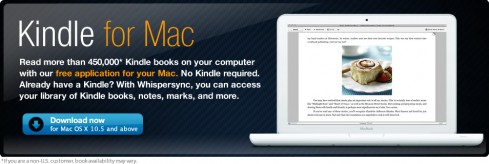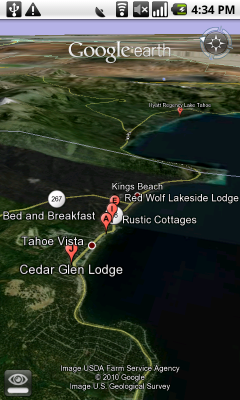Suddenly, Amazon announced the availability of Kindle for Mac app. As if sending a signal to all Mac users planning to buy the iPad for e-book reading purpose that they can do the same thing with their current machine. Â That they don’t need to spend some precious $525 dollar just to have an e-book reader. Â They can do so with their existing machine and with the help of Amazon’s Kindle for Mac.
Now that I have let that issue out, let’s get into the details of the Kindle for Mac. Features? Pretty much what the application can do with its other iteration – Kindle for PC, Kindle for iPhone, and Kindle for BlackBerry.
Some of these features will let you:
- Purchase, download, and read hundreds of thousands of books available in the Kindle Store
- Access their library of previously purchased Kindle books stored on Amazon’s servers for free
- Choose from 10 different font sizes and adjust words per line
- Add and automatically synchronize bookmarks and last page read
- View notes and highlights marked on Kindle, Kindle DX, and Kindle for iPhone
- Read books in full color including children’s books, cookbooks, travel books and textbooks
Amazon also promise to roll out some more features soon. These include – full text search and the ability to create and edit notes and highlights. Kindle for Mac is available as a free download requiring around 20MB of your Mac’s storage. It works for all Intel Mac models. Â Ready to take this app for a spin? Â Here’s the download link -Â www.amazon.com/kindleformac.
Originally posted on March 18, 2010 @ 2:15 am