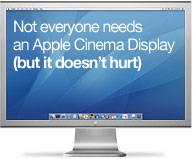 Sitting in front of the computer all day is hard work, at least for your eyes. Don’t save on your monitor, cut down on something else if you have too – after all, you’re staring at it all day right?
Sitting in front of the computer all day is hard work, at least for your eyes. Don’t save on your monitor, cut down on something else if you have too – after all, you’re staring at it all day right?
Widescreen monitors are very common these days, and decently priced as well. However, don’t be fooled by the size of the monitor.
Monitors are sold based on the distance from the top left corner of the monitor to the bottom right corner of the monitor. But, because of trigonometry, a 19 inch regular monitor will not have the same viewing area as a 19 inch widescreen monitor. A 19 inch 4:3 aspect ratio monitor is 15.2 inches wide by 11.4 inches wide giving you a viewing area of 173.3 inches. But, a 19 inch widescreen monitor is 16.1 inches wide by 10.1 inches wide producing a viewing area of 162.2 inches.
This according to a post over at Daily Cup of Tech, along with a graph and stuff.
I agree with the post. Buy one inch extra compared to a regular 4:3 monitor so that your actual space really increases.
However, there are other aspects (pun intended) here as well. The way we work have changed over the years, and software have a different layout these days. I design websites, which means I need at least 1024 pixels width for the actual site when doing mock-ups and things like that. If you’re familiar with various image software such as Photoshop (my choice) or The Gimp you know that there’s quite a lot of boxes with settings that will get in the way unless your screen isn’t big enough to sport them beside the design. In other words, I need 1024 pixels at least, and another 400 pixels minimum to have a decent workspace. I prefer having twice as much as the actual design width, so something around 2000 pixels width would be ideal for our example.
That’s one hell of a monitor! Luckily, it won’t get so bulky if it’s widescreen.
Another thing that’s good with widescreen monitors is when you surf and blog. Don’t maximize your web browser, or any program actually. I know, I know, this is a personal preference and everything but bear with my. By having my web browser at just above 1000 pixels width, which is what most sites are optimized for these days, and putting my IM client to the left of it, and the text editor I’m writing this in to the right, I have a good overview of everything at once.
A widescreen monitor is the way to go for most of us. The size is up to you though, maybe you don’t need to break the 24″ barrier.
And remember, you’re staring at your monitor all day. Get a good one!
Originally posted on March 21, 2007 @ 4:36 am
Have a look at the Samsung SyncMater 305T. Excellent image quality. Fast response time and high native resolution. A great LCD monitor for sure.
mark
I’ve actually had a couple of SyncMaster monitors. They are great, just as most monitors from ViewSonic. Sure bets.
Bought myself a 22 inch widescreen Viewsonic late last year, I could never go back to something smaller now, particularly when using Photoshop, you can and do use that extra space, and it makes life that bit easier :-)
Only sour note: the built in sound in the Viewsonic is crap, tried it for a couple of months then plugged my speakers back in, cant win them all I guess.
You definitely need external speakers. Monitors are designed to be flat and slim, that doesn’t work well with sound. The same problem occurs with flatscreen TVs.