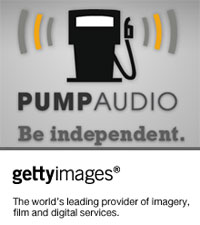Google Talk users, hear ye, hear ye. The browser-based Google Talk gadget now allows you to chat with a group of people at a time.
Google Talk users, hear ye, hear ye. The browser-based Google Talk gadget now allows you to chat with a group of people at a time.
A much requested feature, the “Group Chat” option allows you to invite contacts to a chat room, whether they use the browser-based gadget, or the Google Talk desktop program. Just click the “Group Chat” link at the top of a normal chat and add friends to join your conversation.
Testing it, however, I see that while I can invite people who are using the desktop client, I cannot invite people through my own desktop client. I have to login to the browser-based gadget before I can start inviting people to group chat. In the same way, joining the group chat will direct my contacts to the browser-based application. Unlike the Yahoo Messenger which allows you to do various of things without having to launch your browser (i.e. send file, YM conferences, hide from contacts through its invisible mode setting, etc.), Gtalk still has a lot to work on.
Then again, this is an interesting development, especially for Gtalk users (like me) who use Google’s platform for business-related purposes. Some are already predicting major developments to Gtalk’s features soon. Let’s wait and see.
(Via Google Blogoscope)
Originally posted on June 25, 2007 @ 12:43 am